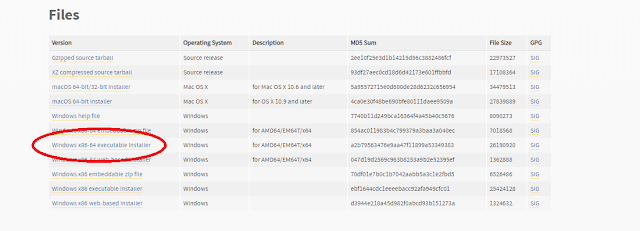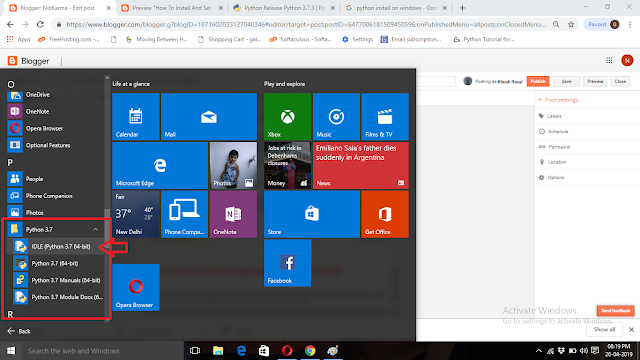How To Install And Setup Python Environment On Windows!!
How To Install A Python :
Step 1 : Open the browser and search for ' python '.
Step 2 : When you search for python on google then open a web page like below. then click on official website of python ' python.org ' for download python set up.
Step 3 : Now, official website of python is open and there is a download section where the latest version of python is shown. here, the latest version of python is python 3.7.3.
Click on the latest version in Download.
Step 4 : There is many set up available for different operating systems like windows and mac.
If you have windows 64 bit Windows 10 then click on the Windows x86-64 executable installer
Step 5 : There is download an .exe file and then click right and open the downloaded file.
Step 6 : Click on the Install now.
Step 7 : Python is successfully installed and it is ready to use.
How To Start Python Programming In Shell
Step 1 : After successful installation of python go to the all apps option on the windows and go to the alphabet P. In P there is Python 7.3. in option of python 3.7 go to the IDLE. which is shell environment of python.
Step 2 : In python we can write and execute program in the same shell. let's see,
As shown in above example we write a simple
code for print "hello world" : print("Hello World");
And we get output Hello World in same shell.
Step 3 : We use above shell for output and write programing code in codding environment.
So,for go to the New File
Write your python code.
Step 4 : save it with .py extension.
For Ex : Hello.py
And Run the code.
Step 5 : We get output in python shell like below.
So, this is how we can start python programming and from next article we start python programming for machine learning so, ready for learn!!